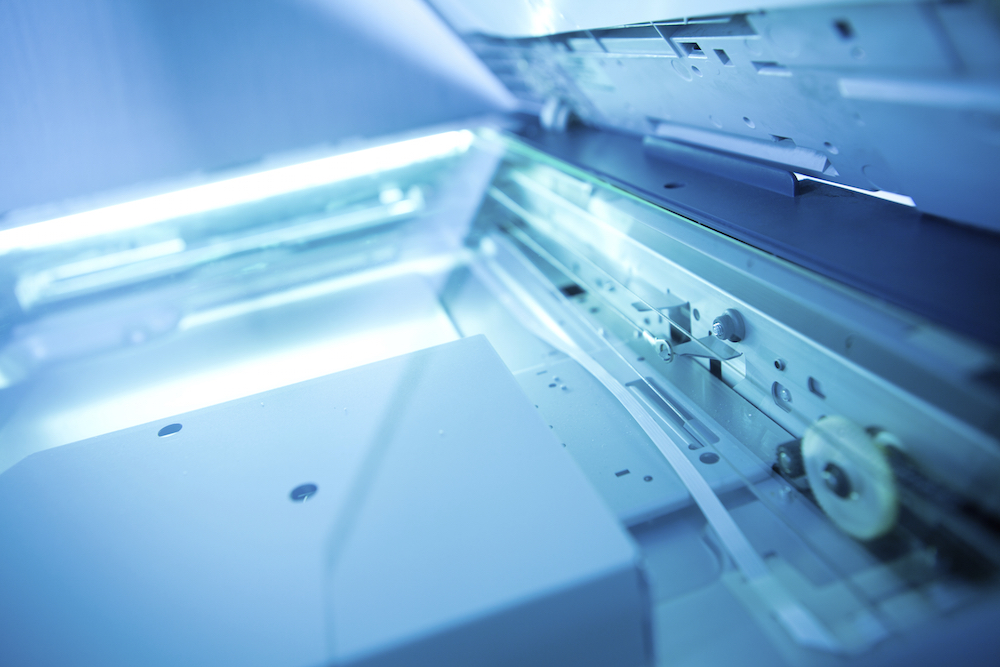Now that most hospitals have implemented an Electronic Medical Record (EMR) System, they are having to increase their scanning capabilities exponentially. It doesn’t make much sense to only have new patient records in your EMR while the rest are in hard copy (you’re not doing this, right?). So how do you get all of those physical documents into your ridiculously expensive EMR? Scanning is your answer.
This post will cover some best practices for all of your document scanning needs. In my previous post, I discussed why it’s important to consolidate your storage vendors, which I will echo in most of my posts. As a reminder, here are the topics in the hospital document management series:
Scanning
As you already know, document scanning allows your documents (primarily patient records) to be portable, searchable, and secure. They are normally “e-vaulted” or burned to DVDs for easy accessibility. Scanning also allows for workflow integration and helps your staff be more efficient.
Side note: I highly recommend scanning all of your contracts, service agreements, LOCs and anything else related to a contract into a reputable contract management software. You won’t believe how efficient your entire contracting and legal department will be once you eliminate the old school method of routing contracts to be reviewed and signed.
Back to scanning. There are two primary types of scanning: Back-scanning and day-forward scanning.
Back-Scanning
This is the scanning that I referenced in the previous post about storage. A vendor will come into your facility or warehouse and scan all of your back dated files. They will either shred them when they are scanned (highly recommended for most situations) or return them to storage. They will scan more than just paper; they will scan the X-ray films and any other images in the file.
Day-Forward Scanning
Day-forward scanning is exactly what it sounds like. Someone scans everything that comes into your system from that day forward. Typically, a vendor will work onsite with their high-end scanning equipment. They work a standard 40 hour shift per week (more if needed), and their job is to scan all of your medical records into your system.
Vendor Pricing
When pricing either of these scanning services, it is very important to be crystal clear in your RFP on what exactly you want included in the price.
You need to make sure that the document prep work, the actual scanning, and the quality assurance (QA) is being done. You also need to ensure that each page is indexed to the file and that the file is exported into your system.
If you don’t explicitly include all of those things in your RFP, you will not be able to have an apples-to-apples comparison across the responses.
If you have included all of the services listed above, then your pricing should come back with a price per image of around $.035-$.04 for back-scanning and $.06-$.11 for day-forward scanning.
Pricing is pretty straight-forward for these services, so it is pretty easy to find savings if you are paying a higher rate than I’ve listed in the ranges above.
Extra Tips
Sometimes the vendors will charge a separate fee for indexing each image, so again, make sure that you are comparing the total cost per image for each vendor.
You might get questions from the vendors around your index requirements. Here are some things to think about that will vary the costs:
- The current manual filing system you are using.
- The search requirements of the end users.
- The electronic management document (EDM) type standards.
Most vendors can define an indexing schema based on what’s best for your staff, such as deciding whether your documents should be filed alphabetically, numerically, by file name, date, or any other schema.
Conclusion
Scanning documents is simply part of everyone’s lives now. You need to make sure that you have a seamless process to get new patient records into your EMR system in the correct format. This does not have to be outsourced but if you handle this in-house then make sure that you compare your total costs compared to the above pricing. I personally feel that you need to outsource your back-scanning needs and your day-forward needs until you are all caught up and have a system in place.
Once everything is electronic, you might be ok with moving your day-forward scanning in-house as long as you can accurately complete the task for less than the outsourced vendor. But remember, you didn’t pay for any of that fancy, high-speed, OCR scanning equipment the vendor was using. Make sure to take that into consideration if you are thinking about bringing scanning in-house.
Stay Tuned: Our next post in this series will be on shredding…my favorite of the series. We will look at all of the different options, service levels, regulatory issues, and some interesting facts that you might be surprised to learn.